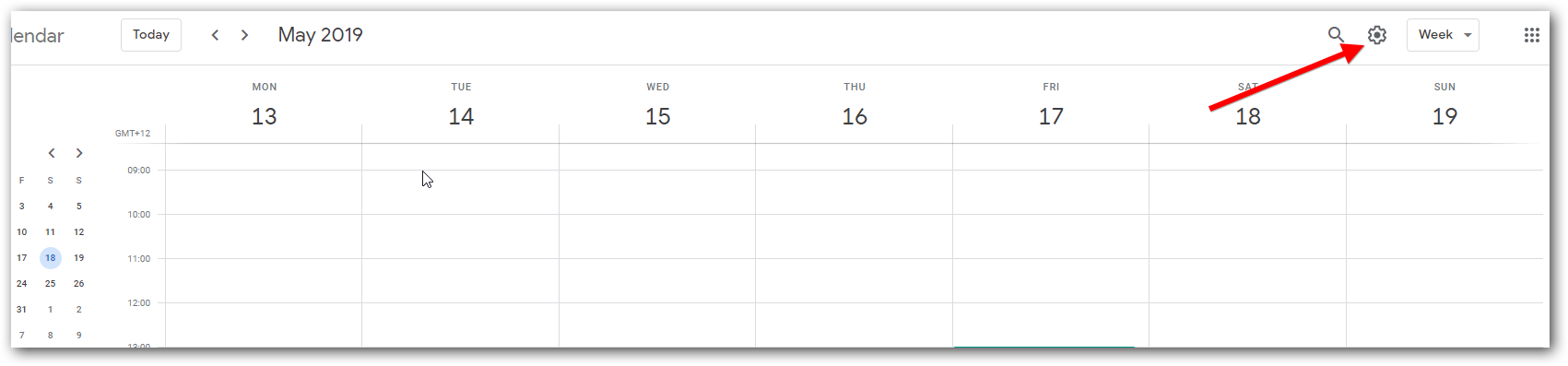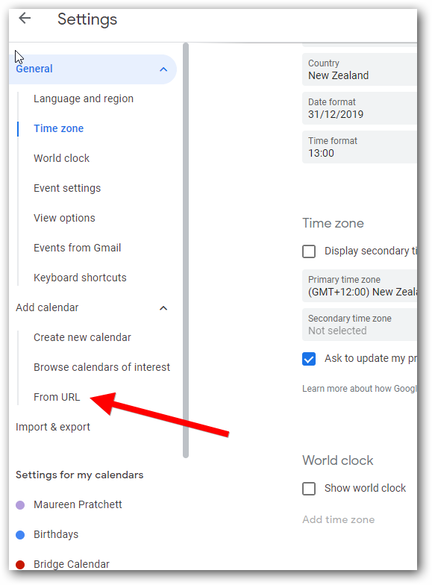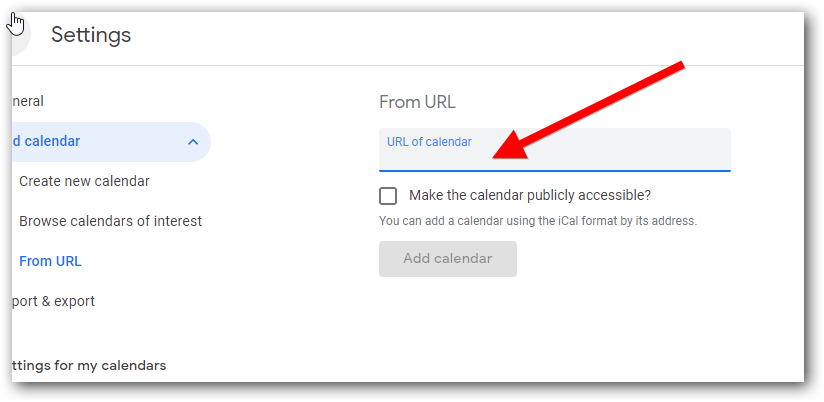Viewing the club calendar
To view the club calendar in your browser, use the following link. You can add this link to your browser favourites for easy access:
https://calendar.google.com/calendar/embed?src=wellingtonbridge%40gmail.com&ctz=Pacific%2FAuckland
To add the club calendar to your own calendar app (e.g., Google Calendar, Outlook, etc.), use your calendar app's settings to add a public calendar (iCal) by copying and pasting the following URL:
https://calendar.google.com/calendar/ical/wellingtonbridge%40gmail.com/public/basic.ics
|
Need Further Help?
One of the following links might help:
Google calendar
Outlook calendar (read the section "Add an internet calendar subscription to Outlook")
Yahoo calendar (read the section "Subscribe to other calendars")
One of the following links might help:
Google calendar
Outlook calendar (read the section "Add an internet calendar subscription to Outlook")
Yahoo calendar (read the section "Subscribe to other calendars")